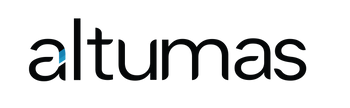Barco ClickShare CX-20 / CX-30 wireless conference system
€2,480.00
Turime daug
Start a huddle meeting from your device
With ClickShare CX, it’s easier than ever to start remote huddle meetings from your device, bringing a seamless and immersive conferencing experience to all participants, whether local, guest or remote. Use your preferred conferencing software combined with the ClickShare Conferencing Button or Desktop App and you can start your conference in less than seven seconds. The CX connects wirelessly to existing huddle room cameras, speakerphones and audio peripherals, saving time and maximizing efficiency.
Decide how you want to collaborate
ClickShare CX provides you with exceptional flexibility and choice, enabling you to decide just how you want to collaborate. Whether you’re on PC, Mac or mobile, the ClickShare Wireless Conferencing Button and ClickShare App facilitate a user experience that’s both straightforward and consistent. In addition to its multi-device compatibility, ClickShare CX is also fully compatible with your conferencing platform (UC) technology and a wide range of USB-peripherals. Additional features such as local view of the room display help to optimize the experience.
Enhanced security and seamless integration
A perfect fit for any business environment, the ClickShare CX wireless conferencing system comes equipped with a selection of great features for enhanced security and seamless integration. ClickShare Conference provides hassle-free integration with any IT network, while the XMS(Cloud) provides for easy device management, as well as an intuitive user experience and clear analytics to get more out of your digital workspace. For practical questions on network deployment of the ClickShare Conference range, check our technical support or get in touch with your Barco contact.
| SPECIFICATION | |
|---|---|
| Operating system |
Windows 8/8.1/10. macOS 10.15 and higher. |
| Video outputs |
4K UHD (3840*2160) @ 30Hz. HDMI 1.4b |
| Frame rate | Up to 30 fps |
| Output resolution | 3840*2160 |
| Noise Level | Max. 25dBA @ 0-30°C Max. 30dBA @ 30-40°C |
| System requirements |
For a smooth experience with Microsoft Teams or Zoom. Minimum: Intel i3 dual-core processor 8GB RAM OS: Windows 10 latest build Mojave latest build Recommended: Intel i5 4-core processor 8GB RAM OS: Windows 10 latest build Mac OS latest build |
| Number of simultaneous connections | 32 |
| Audio | USB, HDMI |
| iPad, iPhone and Android compatibility | Sharing of documents, browser, camera for both Android and iOS devices ClickShare app |
| Extended desktop | Available (depending on the driver of your graphics card) |
| Authentication protocol |
WPA2-PSK in stand alone mode WPA2-PSK or IEEE 802.1X using the ClickShare Button in network integration mode |
| Wireless transmission protocol |
IEEE 802.11 a/g/n/ac and IEEE 802.15.1 |
| Reach | Max. 30m (100 ft) between ClickShare Button and ClickShare Base Unit Frequency band 2.4 GHZ and 5 GHz (DFS) |
| Frequency band | 2.4 GHZ and 5 GHz (DFS channels supported in select number of countries) |
| Connections |
1x Ethernet LAN 1Gbit 1x USB Type-C 2.0 (front); 1x USB Type A 2.0 (front) |
| Temperature range | Operating: 0°C to +40°C (+32°F to +104°F) Max: 35°C (95°F) at 3000m Storage: -20°C to +60°C (-4°F to +140°F) |
| Humidity | Storage: 0 to 90% relative humidity, non-condensing Operation: 0 to 85% relative humidity, non-condensing |
| Anti-theft system | Kensington lock |
| Management and reporting | Yes |
| Warranty | 1 year standard. 5 years coverage via SmartCare |
| ClickShare Base Unit dimensions | |
| Power consumption |
Operational: 5-10W, 24W Max |
| Dimensions (HxWxD) | 34 mm x 135 mm x 135 mm |
| Weight | 900 gr |